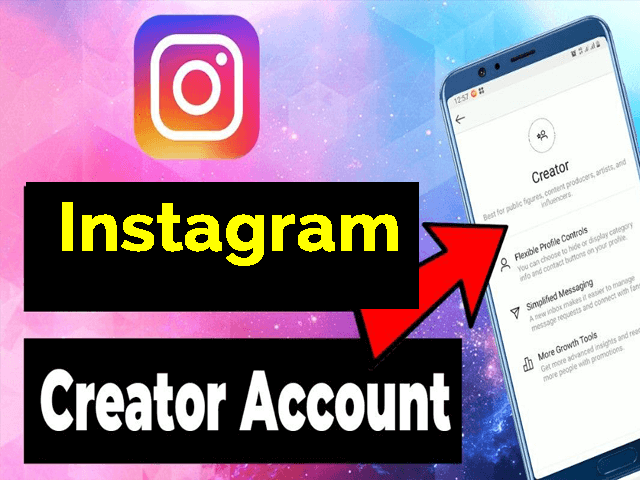Instagram का Creator Accounts लगभग Instagram का Business Accounts के जैसा ही है| Instagram Creator Accounts को individual Instagram influencers, artists, content creators, aur public figures के लिए बनाया गया है और Instagram Business Accounts को बड़े companies, brands, और organizations के लिए बनाया गया है| Instagram Creator Account kya hai?
Instagram Creator Profiles किसके लिए है?
Instagram Creator accounts उन लोगो के लिए बनाया गया है जिनका Instagram में बहुत ज्यादा Followers है और जो अपना खुद का Business या Brand बनाना चाहते है| Instagram Influencers के लिए सबसे अच्छा Instagram Creator Accounts होता है और बड़ा organizations और companies के लिए Instagram Business accounts सबसे बढ़िया होता है|
Instagram Creator Accounts और Instagram Business Accounts में सबसे बड़ा अंतर है Instagram का Shop Feature जो सिर्फ Business account owners के लिए ही उपलब्द है| अगर आप Instagram में किसी Store को चलाना चाहते है, तब आपको Business account का उपयोग करना पड़ेगा|
इसका कोई लिमिट नहीं है की कौन व्यक्ति किस तरह का Account का उपयोग कर सकता है, तो अगर आप चाहे तो आप Instagram के सभी Accounts का उपयोग करके देख सकते है और उसके बाद फैसला कर सकते है की कौन सा Account आपके लिए सबसे बेहतर है|
Instagram Creator Profile का Features और Limitations क्या क्या है?
Instagram Creator Profile का Feature, Instagram के Business Profile से थोड़ा अलग है| Creator Accounts उन लोगो के लिए बनाया गया है जो अपना Instagram Account खुद ही संभालते है, उस Account को सपोर्ट करने के लिए उन्हें किसी Team का जरुरत नहीं है|
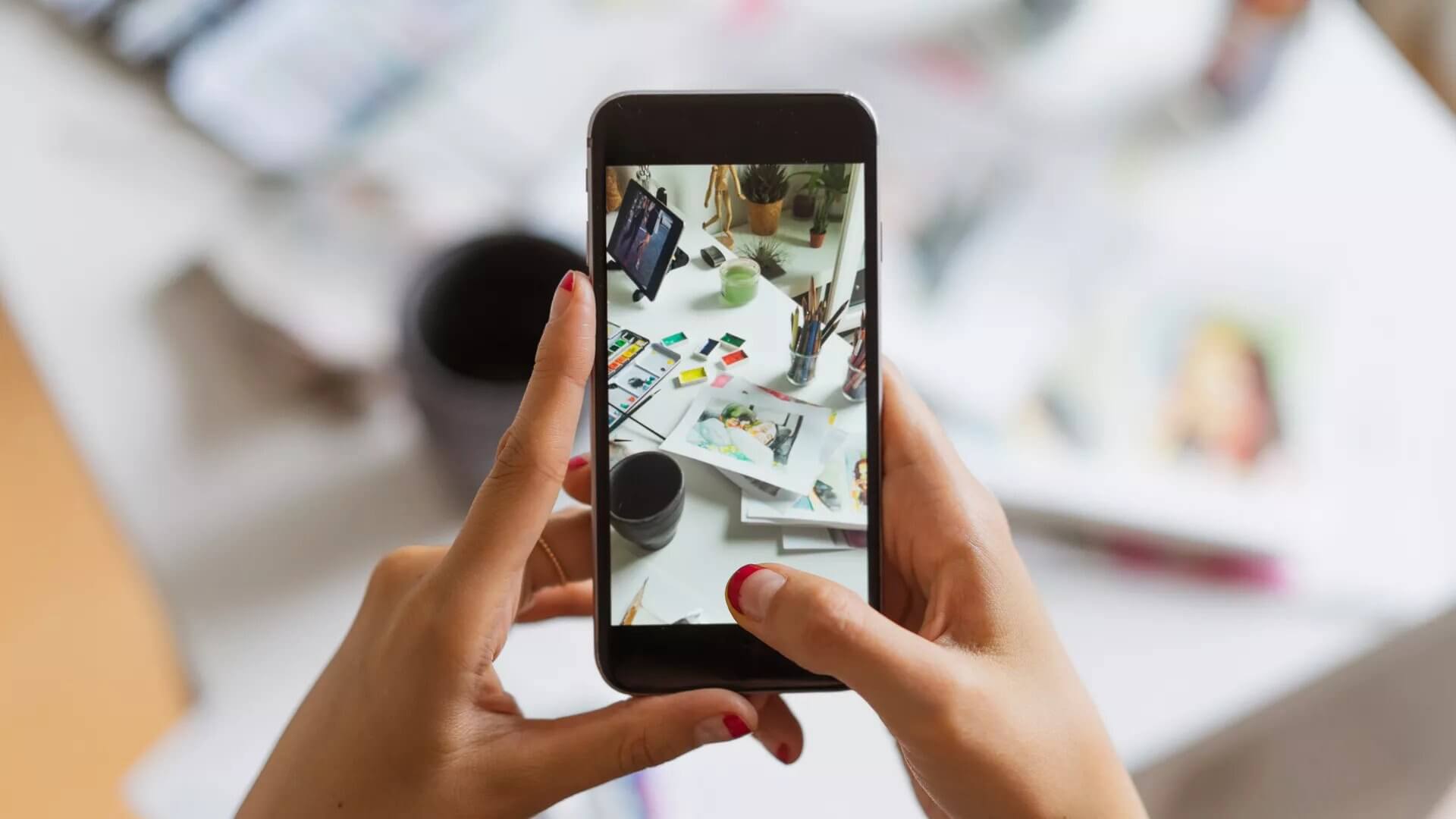
Instagram Creator account में निचे बताया गया सभी Features उब्लब्द है:
1. Customizable category labels:
आप कई सारे job categories में से चुन सकते है जैसे की Writer, Actor, Video Game Content Creator इत्यादि, या फिर इस विकल्प को Disable भी कर सकते है|
2. Contact options:
आप ये चुन सकते है की आप किस तरह का contact information को अपने Profile में दिखाना चाहते है|
3. Better insights
इसमें आपको काफी बारीक Data मिलता है जिसकी मदद से आप Track कर सकते है की आपका कौन सा पोस्ट अच्छा प्रदर्शन कर रहा है, और ये भी जान पाएँगे की किसी Users ने आपको कब Unfollow किया या कब Follow किया|
4. Inbox filter options:
Messages को Sort करने के लिए Instagram DM inbox में Primary और General tabs को Add किया गया है|
5. Influencer shoppable posts:
आप अपने Posts में shoppable tags को Add कर सकते है और जो किसी अन्य Account Store को Link करता है| ये चीज़ आपके लिए तब मददगार साबित होता है जब आप sponsored posts की मदद से Instagram से पैसा कमाना चाहते है|
6. Quick replies:
जब आप किसी के DM का Reply करेंगे, तब Instagram के कई सारे pre-written replies में से किसी को Select करके Reply कर सकते है|
7. Request filter options:
आप account importance और date के हिसाब से अपने Requests को Sort भी कर सकते है|
Instagram Creator account में निचे बताया गया कुछ Limitations है:
Instagram creator account का कई Features सभी solo creators या influencers के लिए काफी मजेदार हो सकता है, लेकिन इसका कुछ Limitations भी है:
1. इसमें third-party app support का सुविधा नहीं है
Creator account’s API किसी third parties में सपोर्ट नहीं करता है| अगर आप third party service जैसे Hootsuite और Tailwind के जरिए से अपने Instagram Business account को Manage करते हो, तब आप इन Service का उपयोग नहीं कर पाएँगे अगर आप Creator account में Switch करते है|
2. इसमें Instagram Shop feature का सपोर्ट नहीं है
अपने Instagram profile से Shop को चलाकर अपना Products को बेचने के लिए, आपको Instagram business account का जरुरत पड़ेगा|
> Android , IOS और Computer में Instagram Stories कैसे Download करे?
Instagram Creator Account में Switch कैसे करे?
कोई भी व्यक्ति अपना Personal या Business account को किसी भी समय Creator account में बदल सकते है| और फिर वो अपने Creator account को किसी भी समय Personal या Business account में भी बदल सकते है| Account को बदलने से आपका किसी तरह का Data का नुक्सान नहीं होता है|
Important: अगर आपका Personal Instagram account पहले से Private है और आप इसे Creator account में बदल रहे है, तो वो Account अपने आप ही Public हो जाएगा| आपका उस Account में जितना pending follow requests है वो सब तुरंत की Approve हो जाएगा| Instagram में आप private Creator account नहीं रख सकते है|
1. अपने IOS या Android Device में official Instagram app को खोले|
2. अपने Instagram profile से, hamburger menu (Three Lines) पर Tap करे जो आपको स्क्रीन के दाईं तरफ ऊपर दिखेगा|
3. Settings पर Tap करे|
4. Account पर Tap करे|
5. Switch to Creator Account पर Tap करे|
Note: अगर आपका Instagram में Personal account है, तब आप Switch to Professional Account पर Tap करे, और फिर Creator पर Tap करे|
6. Next पर Tap करे|
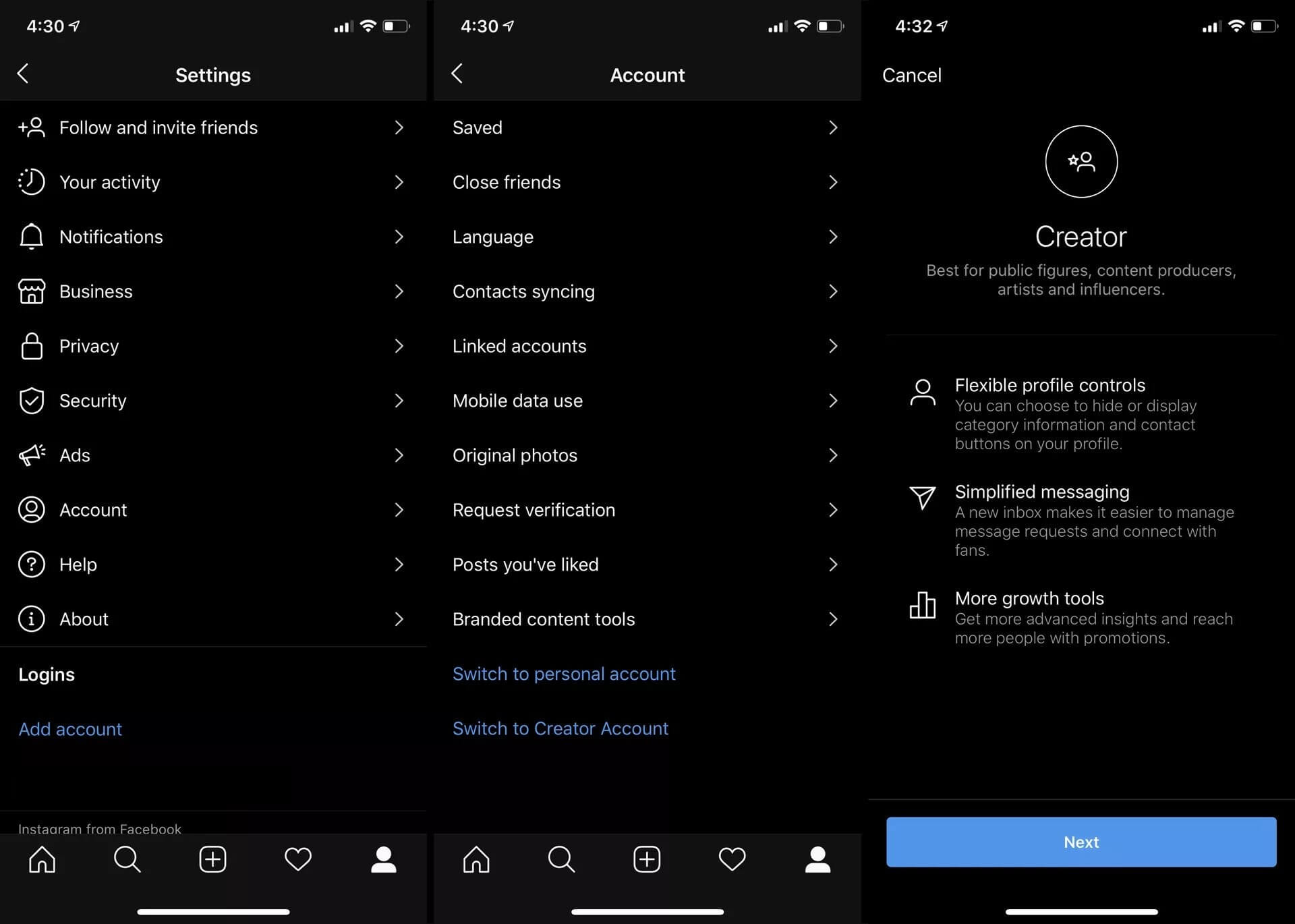
7. आपके Instagram Profile से सम्बंधित Category पर Tap करे, और फिर Next पर Tap करे|
8. Display category label और Display contact info के लिए toggle switches पर Tap करे, जिसे आप अपने Instagram Profile में अन्य Users के लिए Show या Hide कर सकते है| इस Instagram profile controls को कभी भी बदला जा सकता है|
9. Done पर Tap करे|
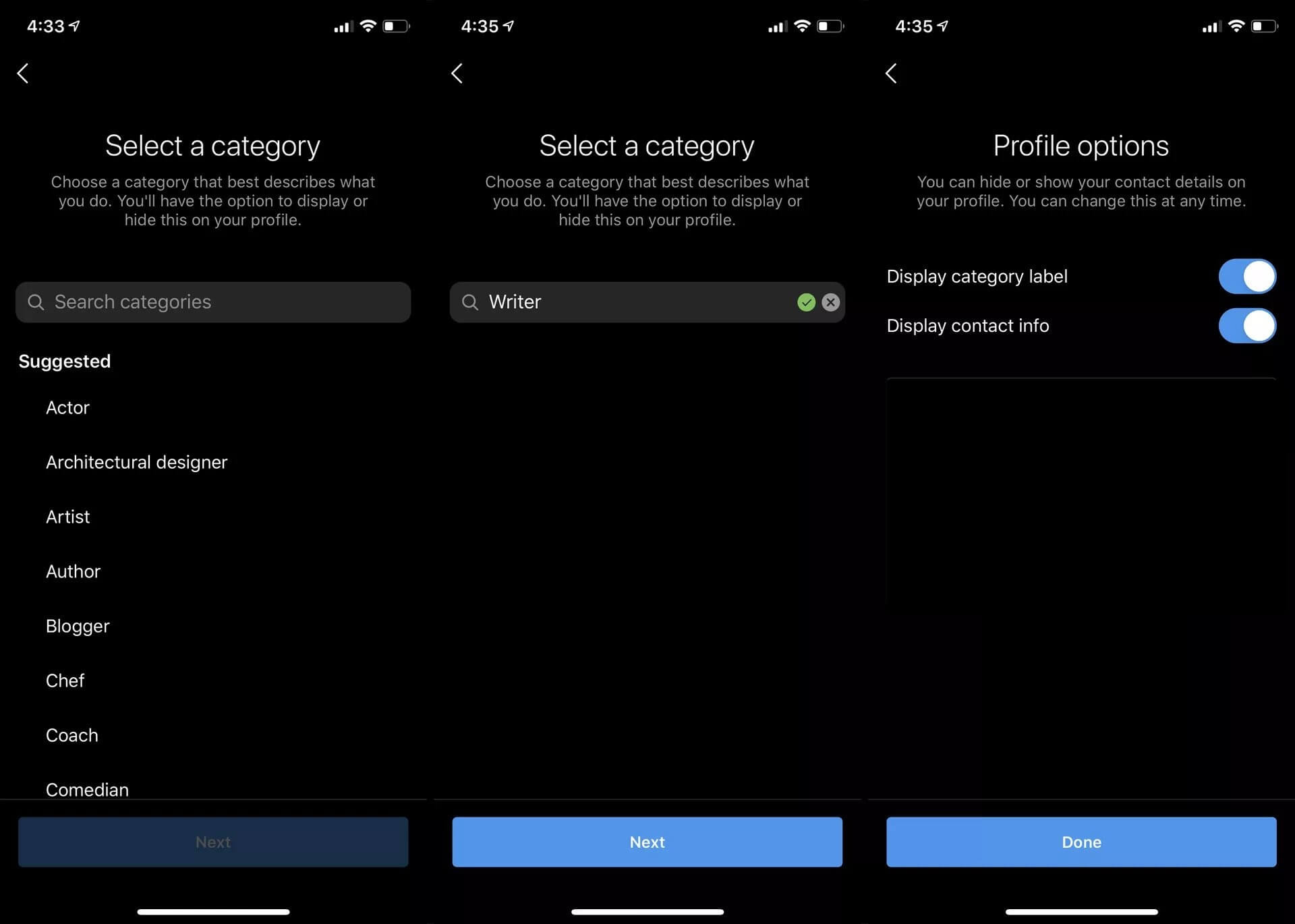
10. आपका Creator profile Instagram account अब Live हो चूका है| अगर आप भविष्य में कभी अपने Creator account को personal profile या एक Business account में बदलना चाहते है तो ऊपर बताया गया Steps को दोहराए और Settings > Account में जाके जरुरी विकल्प को चुन ले|